We've updated Song Master to version 1.6

New: Controller Track
The Controllers Track allows you to send midi and OSC messages to applications and external devices. This allows you to send "patch" changes to your music applications and devices such as the AXE FX, Kemper profiler, Line 6 and Boss 6 multi-fx pedals, and any other pedal that supports MIDI in. If you have an application that acts as an OSC server, you can use the Controller track to send OSC messages to control the application.

New: Control Song Master with External Midi Devices
You can control Song Master with external MIDI foot pedals and MIDI controllers. You can program foot pedals to start and stop playing a song, skip to the next or previous section, slow the song down, etc. all hands free. Song Master makes it easy to setup your midi foot pedal/controller to control the features you find most useful.
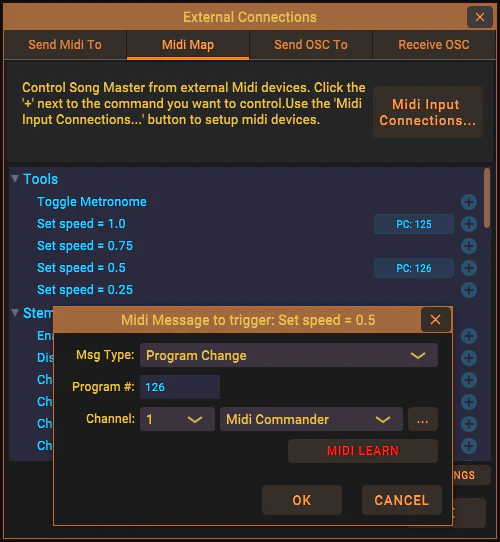
Send and Receive OSC Messages
Open Sound Control (OSC) is a networking protocol standard that allows music applications and devices to communicate with each other. Song Master implements OSC which allows for other OSC applications to control Song Master as well as having Song Master send OSC messages to other OSC music applications.
Other Updates and Improvements
- All marker tracks: shortcut keys for Copy, Cut, and Paste now work; click the mouse prior to set the insertion point
- Playlist: When creating a playlist from the Audio file browser, all audio files in child folder are now added to the playlist (previously, it didn't recurse into directories),
- Playlist: when auto advancing, the next song is not displaying the "Play" button
- macOS menu: Rename "Settings" to "Preferences"
- Added icons to information/alert dialog