Song Master Pro 2.1 adds several new features and improvements

In this update we add a Continuous Scrolling option, add mp3 as an option when exporting audio, option to route metronome/click to a different audio out, add some additional options to Song Sheet that allow user notes and lyrics to be displayed with a colored background (for emphasis) and allow notes to be placed above the bar. We've also made a number of other tweaks, improvements, and bug fixes.
Continuous Scrolling Mode
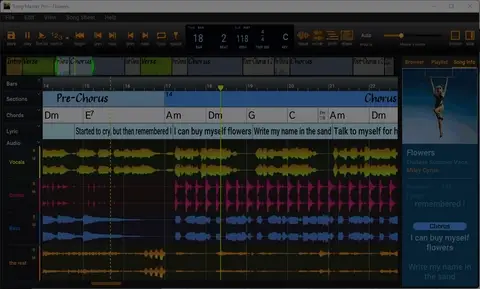
This new scrolling mode keeps the playhead centered and continuously scrolls the waveform and track data. The previous mode only scrolls when the playhead is near the right-side of screen.
- To change the scrolling mode go to View menu | View scrolling:
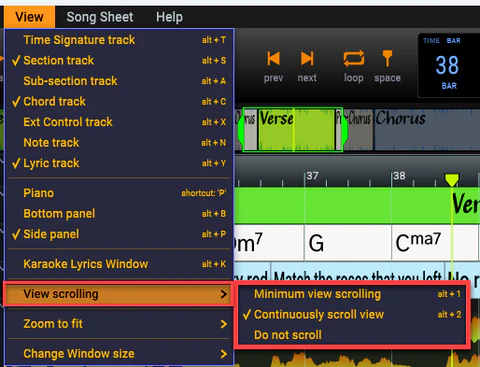
- You can toggle viewing modes using Alt1 and Alt2
- The default Scrolling scrolling mode can be set in the Settings/Preferences dialog
When Continuous Scrolling is enabled, you may be able to get better performance (smoother scrolling) if OpenGL rendering is enabled. To enable OpenGL, see next section.
OpenGL Rendering
Added support for OpenGL rendering to improve rendering performance when Auto Scroll is set to Continuous Scrolling.
When Auto Scroll is set to Continuous Scrolling, using OpenGL may improve performance and provide smoother scrolling. If you are on Windows, this will usually improve performance considerably; performance improvement on macOS is usually a bit better.
Enable/Disable OpenGL
Enable/disable OpenGL rendering in the Settings Dialog:
Enabling OpenGL on some Windows computers from Dell, ASUS, and MSI may cause Song Master to crash when resized. If this occurs, the problem is likely caused by a service that they install named Nahimic service. In just about every case, you can safely disable this service. Why this service would need to interfere with OpenGL is anyone's guess.
To disable Nahimic service on Windows:
Press Windows key, type Services, and click Services at the top of the list
Find Nahimic service in the list of services, then
- right-click it and select STOP
- or select Properties then set startup type to Disabled
Audio Export now exports mp3 format and new dialog
- Added dialog with options for format and quality settings
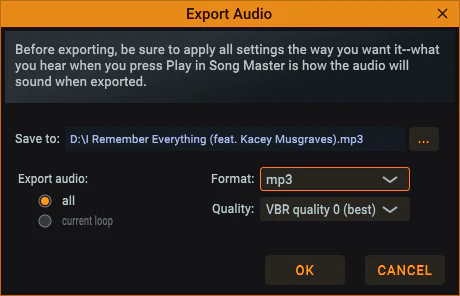
- When available, meta tags props for Song, artist, and album will be saved with the created audio file
New Song Sheet Options for coloring Notes and Lyrics
- Added options for Notes and lyrics to have a colored background (using the same color background they have in their tracks).
- Also, added option for Notes to be displayed above chords instead of below the lyrics
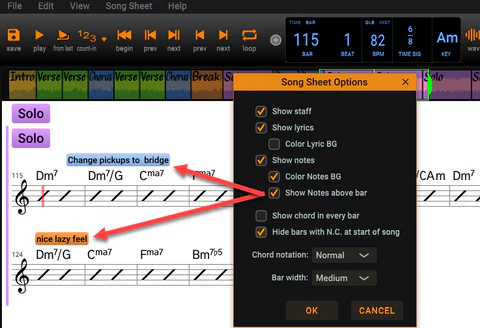
Metronome/Click can now be sent to a separate audio out
- If your audio interface provides more than 2 stereo outs, you can have the metronome/click audio routed to a different output than the mixed music. To set the audio out, go to the Settings dialog's Audio tab and click the Metronome/click uses separate audio out box and select the output to use. You can route the metronome to a mono or stereo outs.
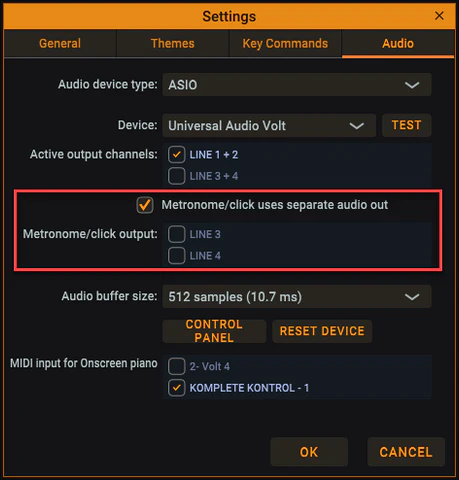
Other
- The time-stretching and pitch changing algorithms have been improved and usually result in higher quality output
- Fixed an issue that made it appear that the playhead wasn't accurately positioned in the waveform when zoomed in; this turned out to be a result of the time-stretching code attenuating initial samples when starting to play. This has been fixed.
- Pressing Esc will clear all marker selections
- Added Song Sheet menu to the main menu bar (this menu is similar to the context-menu displayed when right-clicking the Song Sheet).
- Added OSC Commands (view Documentation for info):
- /viewJumpScroll - change scrolling to "jump scroll"
- /viewCenterScroll - change scrolling to continuous
- /playhead time - jump playhead to 'time'
Fixes
- The Download Lyric dialog was getting improperly resized cutting off the bottom control in the dialog
- If a lyric isn't immediately available for download, attempting to download it again would sometimes work. We attempt to detect this situation and download the lyric during the first attempt.
- Improved handling of some utf-8 characters in lyrics
- Improved memory usage when Spectrograms displayed in Pitches View
- When loading stems, don't enable Play until all stems are loaded
- Handle externally loaded stems that are not all the same length
- Song Master allows for up to 20 external stems to be loaded and displayed, however, the last few stems where missing a graphic waveform
- Changing the time signature wasn't changing the beats in the very last measure of song
- Fixed an issue where a song added to the playlist wasn't getting the song's info properly and was not displaying any text.
- Fixed a crash when computing Pitches if the audio filename had UTF-8 characters (Japanese)
- Song Sheet PDF: Footer wasn't displaying some UTF-8 characters of the title correctly; problem was due to the built-in pdf Helvetica font not supporting characters.
- Song Sheet was ignoring Notes that where only one character