Song Master Pro 2.5 and Song Master 4.5 update

This update adds several improvements and new features for chords, metronome, Song Sheet, and more.
Improved Chord Recognition
We've improved the chord recognition algorithm making it even more accurate!
Simplify Chords
We've added an option to control the complexity of chords produced by the chord recognition algorithm. You can limit chords to just major and minor chords, just triads (major, minor, sus, diminished, and augmented), all chords up and an including 7ths, and not filtering chords. You can also decide to filter out bass notes from chords.
To simplify the chords, select "Simplify Chords..." from the Chords menu.
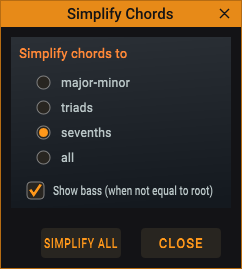
Re-worked Chord Editing dialog
The new dialog makes it easier to add common chord extensions and to add additional chord extensions common in jazz.

- It's now simpler to navigate among the chords with the dialog open. Pressing Ctrl+Tab will move to the next chord, pressing Shift+Ctrl+Tab will move to the previous chord.
- New button to Play the Chord using the built-in piano sampler
- Checkbox to have the chord immediately played whenever it is edited.
Chord Playing
- Clicking a Chord will now play the chord through the built-in keyboard sampler. This is enabled by default, but may be disabled by selecting the "Play chords when clicked" item on the Chords menu
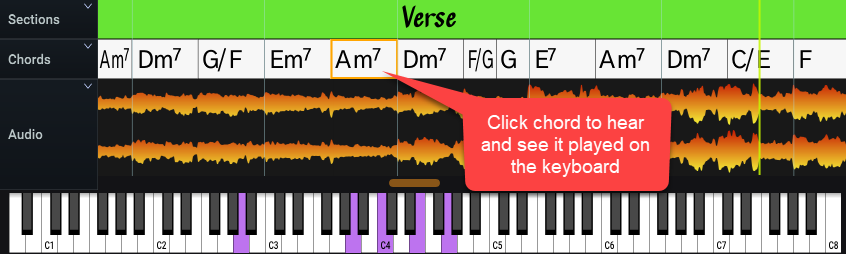
- Chords can be set to auto-play along with the song. To enable/disable this feature, select "Auto play chords" from the Chords menu. Alt+o is the default shortcut for toggling Auto playing of chords.
- When chords are played, the notes are displayed on the Piano bar.
Midi Export Reference Chords (Pro)
- Added an option to export the chords displayed in the Chord Track as midi notes. To enable exporting of chords as midi, check the "Chords (as Midi Notes)" option from the Midi Export Options dialog (accessible from the "Options…" button on the bottom Pitches Tab.
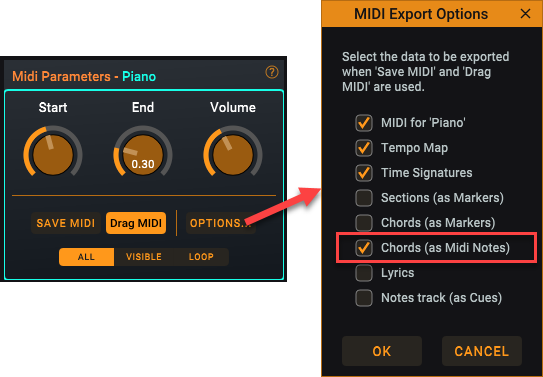
Metronome
- The metronome now has an option to enable subdivisions of 8th, 16th, and triplet
- Custom "click" sounds can be selected for first beat, beats, and subdivisions
- To edit the current metronome settings, click the "Options" button on the metronome panel or from the Metronome main menu.
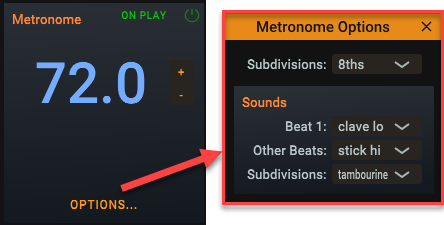
Song Sheet (Pro)
Resize Chord Height
New option to set the size of chords in the Song Sheet (and when exported to pdf)
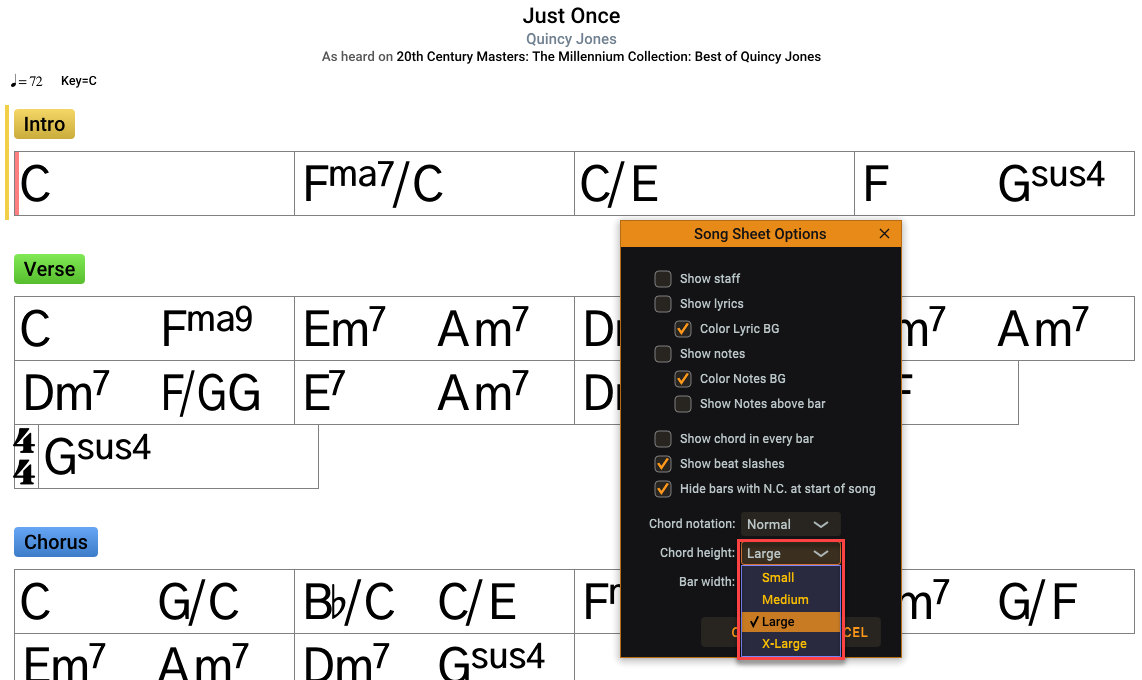
No Beat Slashes
Added an option to not display the beat slashes in the staff. This may be useful if you like to manually transcribe parts on a printed pdf of the Song Sheet.
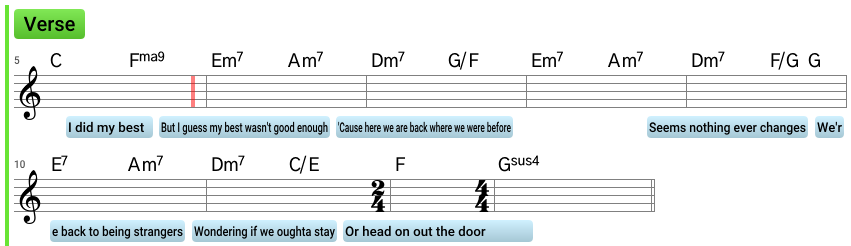
Improved Chord Rendering
Improved rendering of chord names when the space is to small to normally display the chord by splitting it in up to 3 lines
New Main Menu Categories
We've made a lot of commands that were available from various context-menus also available from the Main menu:
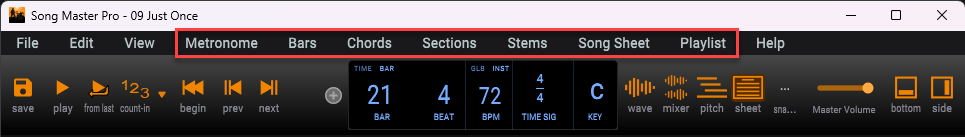
Other Fixes and Improvements
- Improved handling of midi messages from certain midi controllers to work better with toggling commands (Play/Resume, Loop, etc.)
- Song Info/Download Lyrics dialog wouldn't close when Cancel button clicked
- Fixed occasional "clicks" in mac audio when switching audio files
- Chords with a user entry containing "alt" would convert "alt" to "m"
- sus4 7th cards where displaying as "sus47", now they render as "7sus4"
- Fixed some enharmonic labeling of bass notes in the Chord Editor dialog
- Fixed pdf rendering overlapping metronome marking and key in some circumstances
- Improved performance when multiple Spectrograms are selected in the Pitches view
- New OSC Command /windowToFront that will attempt to bring Song Master to the top of all windows. This may not work on all OS versions since they may prevent windows from doing this to minimize annoying popups.
- We also made a number of other tweaks and fixes