Exporting Audio (PRO)
Song Master allows you to export an audio track with all effects applied. That is, it will export the audio with any Speed, Pitch, Mixer, and Metronome settings applied.
To export the audio
- Apply all settings the way you want it--what you hear when you press Play in Song Master is how the audio will sound when exported.
- If you only want to export a portion of the audio, then define a Loop region for the section of audio you want to export. To export the entire song, be sure to turn off looping.
- If you want the metronome click to be recorded, be sure to enable the AUTO PLAY button on the Metronome panel
- When everything is set, click File | Export Audio...
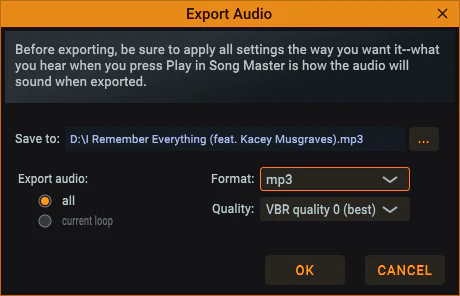
- Select the directory and filename for the exported audio by clicking the "..." button; Select the audio format from the Format drop-down